First, follow these steps
Step 1: Download the ZIP archive for your Auburn Sounds plug-in.
Step 2: Unzip the plug-in archive.
I have a Mac
- Step 3: Go to the
Macfolder and double-click on the.pkginstaller.
In the case you don't see a .pkg installer, copy the ZIP file on your Desktop first, before unzipping.
If GateKeeper complains about the Developer being unidentified, try again with Right Click / "Open".
I have Windows
- Step 3: Go to the
Windowsfolder and double-click on the.exeinstaller.
Important: The installer will ask you for VST 2.4 paths. Where your VST 2.4 directories are depends upon your DAW options. If your antivirus blocks the installer, please contact us at [email protected]. This is probably a false positive if you used a trusted source for the program.
I have Linux
- Step 3: Install the LV2, VST 2.4, or VST3 plug-in in the right directory.
Question: Auburn Sounds plug-ins don't show up in my DAW
Question: I bought the Full Edition but the Free Edition shows up instead
Question: The Windows/ and Mac/ directories are empty